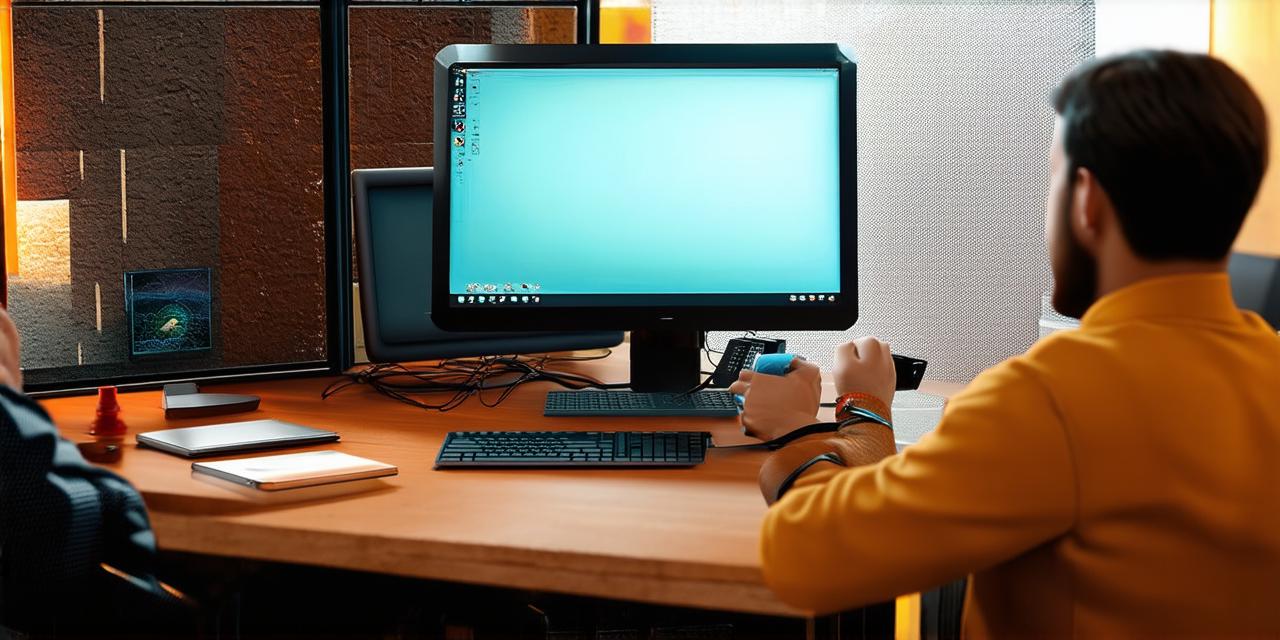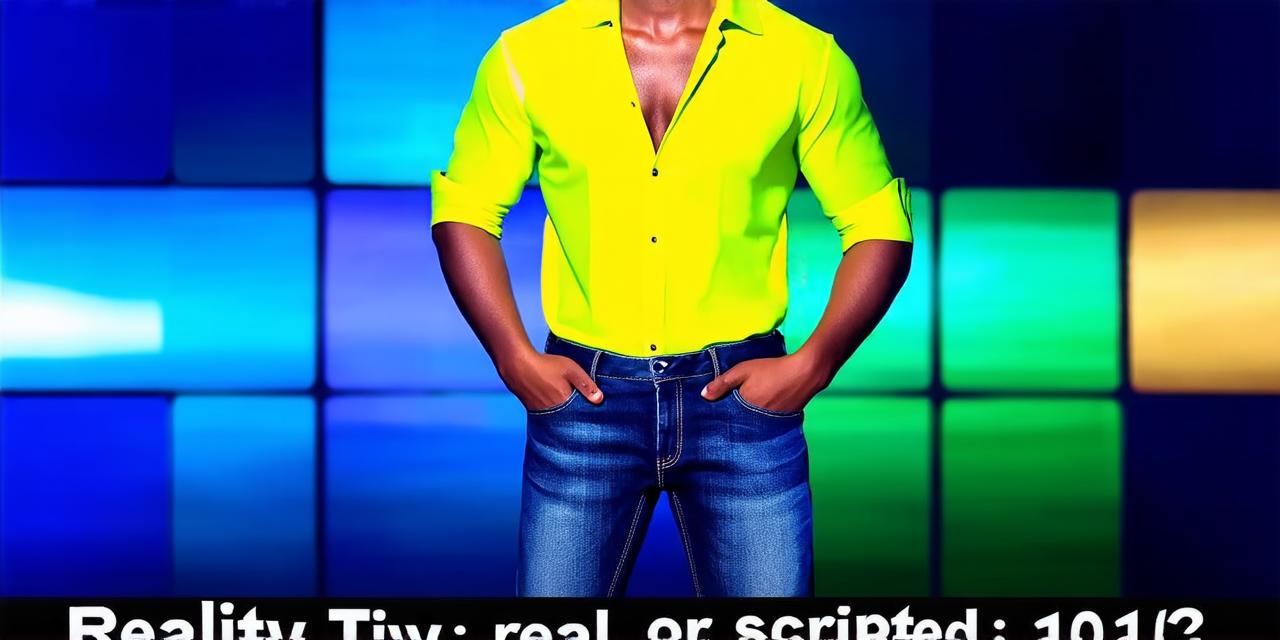Mixed content issues can negatively impact your website’s performance and user experience. These issues arise when your website includes elements such as images, videos, or scripts from external sources that use HTTP (Hypertext Transfer Protocol) instead of the more secure HTTPS (Hypertext Transfer Protocol Secure). In this article, we will discuss what mixed content issues are, why they’re problematic, and how to fix them.
What are Mixed Content Issues?
Mixed content issues occur when a website includes elements from external sources that use HTTP instead of HTTPS. For example, if a website uses an image from a third-party source that is not encrypted with HTTPS, the browser will display a warning message to users indicating that the website is not secure.
Why are Mixed Content Issues Problematic?
Mixed content issues are problematic for several reasons:
- Security risks: Mixed content issues can make your website vulnerable to security attacks such as man-in-the-middle attacks and data breaches. When a user clicks on an external link or loads an external resource that uses HTTP, the connection between the user’s browser and the external server is not encrypted, making it easy for attackers to intercept and modify data transmitted over the network.
- Performance issues: Mixed content issues can also slow down your website’s loading time, as the browser has to make multiple requests to load both HTTP and HTTPS resources. This can result in a poor user experience and decreased engagement with your website.
- Search engine ranking penalties: Search engines such as Google penalize websites that have mixed content issues, as they prioritize secure websites in their search results. This can lead to a lower search engine ranking for your website and decreased visibility to potential users.

How to Fix Mixed Content Issues
To fix mixed content issues on your website, you can follow these steps:
- Audit your website: Use a tool such as Google Lighthouse or Screaming Frog to audit your website and identify all external resources that are using HTTP instead of HTTPS.
- Replace HTTP with HTTPS: Replace any external resources that use HTTP with HTTPS versions. This can be done by updating the URLs of these resources in your website’s code or by contacting the third-party providers to obtain the HTTPS version of their resources.
- Test your website: After you have updated all external resources to use HTTPS, test your website to ensure that there are no remaining mixed content issues. Use a tool such as Google Lighthouse to check for any warnings or errors related to mixed content.
- Update internal resources: If your website includes internal resources such as images or scripts that use HTTP instead of HTTPS, you should update them as well to ensure that all resources on your website are secure.
- Monitor your website: Regularly monitor your website for any new mixed content issues that may arise and fix them promptly to maintain a secure and optimized website.
Real-Life Example
Let’s take a look at an example of how mixed content issues can negatively impact a website. Suppose you own a website that sells virtual reality (VR) products and includes links to third-party VR content providers that use HTTP instead of HTTPS. When a user clicks on one of these links, the browser displays a warning message indicating that the website is not secure. This can lead to decreased user trust and a negative impact on your website’s search engine ranking. Additionally, if an attacker intercepts data transmitted over the network during this process, they could potentially gain access to sensitive information such as login credentials or payment details.
FAQs
Q: What is mixed content?
A: Mixed content issues occur when a website includes elements from external sources that use HTTP instead of HTTPS.
Q: Why are mixed content issues problematic?
A: Mixed content issues can make your website vulnerable to security attacks, slow down its loading time, and negatively impact its search engine ranking.
Q: How do I fix mixed content issues on my website?
A: To fix mixed content issues, audit your website, replace HTTP with HTTPS, test your website, update internal resources, and monitor your website regularly.